Evolving a format
Modern distributed systems consist of dozens of different services and each of these needs to communicate with others to fulfill tasks. Without a well-known and understood format things can become messy, once data needs to go down to the wire.
The first part of this article compares the textual formats CSV and JSON with the binary-based Avro and lays out how each can be evolved on a format level. And the second part explains how the same can be archived with versions on examples based on REST.
| This articles uses the Todo object usually found in many posts of this this blog - if you haven’t seen it before you can find an OpenAPI specification here: https://blog.unexist.dev/redoc/#tag/Todo |
Picking a format &
Picking a format should be fairly easy: Anything that can be parsed on the receiving end is a proper format, so why not just serialize (or encode) our object values separated by commas (CSV)?
First,Bla,true,2022-11-21,0On the implementation side we don’t want to needlessly roll our own CSV code, so a after quick check we settle for any hopefully mature CSV-parser our programming language provides. And once wired up and deployed, our solutions works splendidly, until a change is necessary.
In a previous post we talked about Thucydides, but other Greeks were also sages:
Change is the only constant in life.
Dealing with change &
It is probably easy to imagine a scenario that requires a change of our format:
-
A new requirement for additional fields
-
Some data type needs to be changed
-
Removal of data due to regulations
-
..the list is endless!
How do our formats fare with these problems?
| Martin Kleppman also compares various binary formats in his seminal book Designing Data-Intensive Applications [dataintensive]. |
Good ol' CSV &
This is probably a bit unfair, we all know CSV isn’t on par with the other formats, but maybe there is a surprise waiting and we also want stay in line with the format of the post, right?
Add or remove fields &
Adding or removing fields to and from our original version is really difficult - readers must be able to match the actual fields and any change (even the order) makes their life miserable.
A straight forward solution here is just to include the names of the fields in a header - this is pretty common and probably (in)famously known from Excel:
title,description,done,dueDate,id
First,Bla,true,2022-11-21,0| We ignore the fact, that values itself can also include e.g. commas and assume our lovely CSV-parser handles theses cases perfectly well. |
Change of data types &
Figuring out the data type of the values is up to the reader, since we omit all information about data types.
This kind of definition can usually be done with a schema, which basically describes the format including data types and also allows some form of verification of values.
Surprisingly, something like this already exists for CSV, so let me introduce you to CSV Schema.
The schema itself is straight forward and comes with lots of keywords like positiveInteger,
regex to provide arbitrary regular expressions or is to construct enumerations:
version 1.0
@totalColumns 5
title: regex("[-/0-9\w\s,.]+")
description: regex("[-/0-9\w\s,.]+")
done: is("true") or is("false")
dueDate: regex("[0-9]{4}-[0-9]{2}-[0-9]{2}")
id: positiveInteger| The full specification can be found here: http://digital-preservation.github.io/csv-schema/csv-schema-1.1.html |
Using a schema to verify input is nice, but the major advantage here is the format can be formally specified now and be put under version control. If held closely to the code and updated whenever something has to be changed, this specification acts as a living documentation and eases the life of new implementors.
Another useful benefit is your schema might be supported by one of the available schema registries like Apicurio. Although it might be difficult to find one that actually support CSV-schema, there is plenty of support for other types.
Complex data types &
There is no support for complex or nested types at all, so this cannot be problem at least.
Textual with JSON &
There is probably no lengthy introduction to JSON required, quickly after introduction as an object notation for JavaScript, it got rightfully lots of attention is nowadays pretty much default.
If we look back at our example, a converted version might look like this:
{
"title": "First",
"description": "Bla",
"done": true,
"dueDate": "2022-11-21",
"id": 0
}Add or remove fields &
Adding or removing fields is pretty easy, due to the object nature of JSON.
Fields can be accessed by name like title and there exist some decent strategies like return
null on non-existing fields.
Change of data types &
Data types in JSON are a bit more tricky and there are similar problems to the CSV version from above. Especially numeric types can be troublesome, if we require a specific precision.
So why reinvent the wheel, when we already know a solution? Yes, another schema - namely JSON Schema:
{
"$schema": "http://json-schema.org/draft-04/schema#",
"type": "object",
"properties": {
"title": {
"type": "string"
},
"description": {
"type": "string"
},
"done": {
"type": "boolean"
},
"dueDate": {
"type": "string"
},
"id": {
"type": "integer"
}
},
"required": [
"title",
"description"
]
}| We are lazy, so the above schema was generated with https://www.liquid-technologies.com/online-json-to-schema-converter |
This pretty much solves the same problems, but also provides some means to mark fields as required or entirely optional. This is a double-edged sword and should be considered as such, because removing a previously required field can be troublesome for compatibility in any direction - let me explain:
Consider your application only knows the schema from above, what happens if you feed it an evolved
version that is basically the same, but replaces the required field description with a new
field summary.
This will ultimately fail every time, because it cannot find the required field.
And in contrast to a CSV-schema, the JSON-schema is supported by Apicurio and can be stored there and also be be retrieved from it:
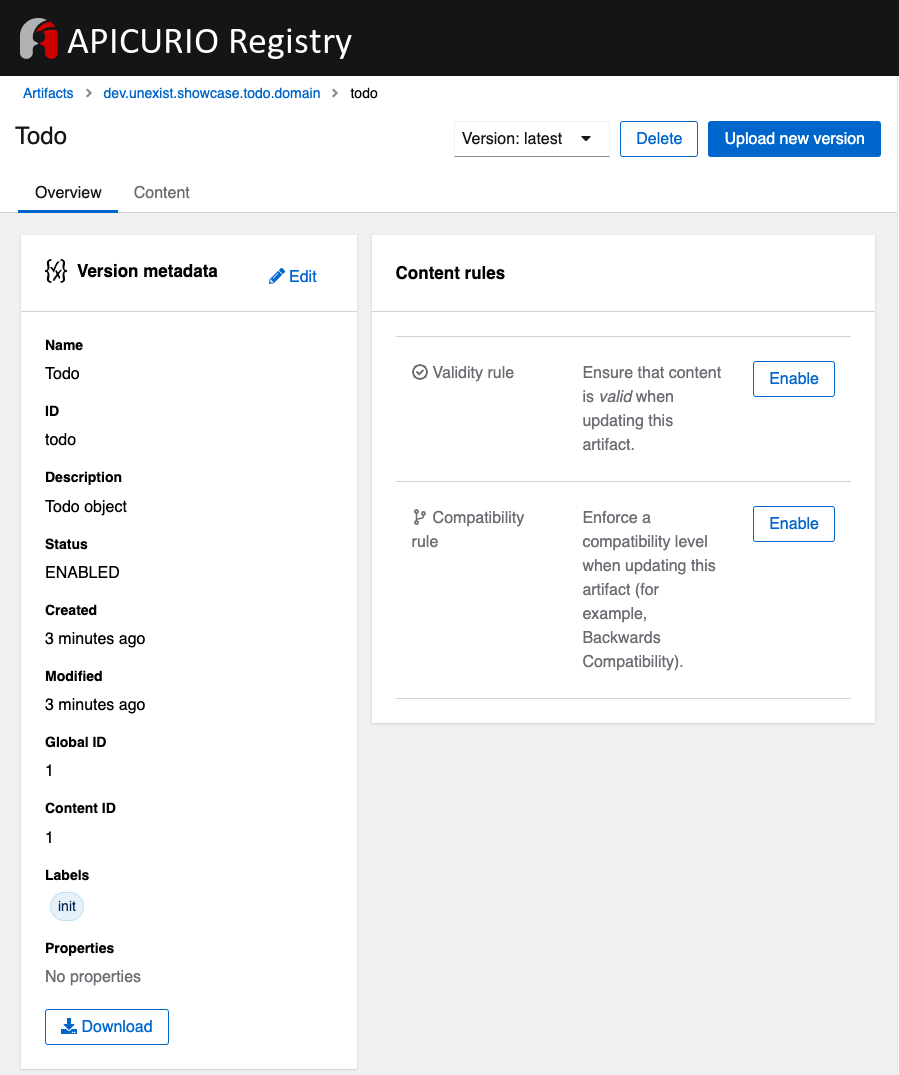
Complex data types &
Objects in JSON can nest other objects and also some special forms like lists. This allows some nice trees and doesn’t limit us to flat structures like in CSV:
{
"title": "First",
"description": "Bla",
"done": true,
"dueDate": {
"start": "2022-11-21",
"due": "2022-11-23"
},
"id": 0
}Unfortunately this introduces another case which requires special treatment:
Applications might expect a specific type like string and just find an object.
This can be handled fairly easy, because most of the JSON-parsers out there allow to name a specific type that should be fetched from an object:
String content = todo.get("dueDate").textValue(); (1)| 1 | Be careful, the return value might surprise you. |
Avro and the binary &
Avro is a entirely different beast and for a change probably needs a bit of explanation first. Originally designed for the special use cases of Hadoop, there were quickly other cases of application, like usage for Kafka due to its small footprint of its binary form and compression codecs.
The base mode of operation is a bundled and encoded form, which includes the schema along with the actual data in binary, which looks rather interesting in hex view:
$ xxd todo.avro
00000000: 4f62 6a01 0416 6176 726f 2e73 6368 656d Obj...avro.schem
00000010: 61a8 037b 2274 7970 6522 3a22 7265 636f a..{"type":"reco (1)
00000020: 7264 222c 226e 616d 6522 3a22 5265 636f rd","name":"Reco
00000030: 7264 222c 2266 6965 6c64 7322 3a5b 7b22 rd","fields":[{"
00000040: 6e61 6d65 223a 2274 6974 6c65 222c 2274 name":"title","t
00000050: 7970 6522 3a22 7374 7269 6e67 227d 2c7b ype":"string"},{
00000060: 226e 616d 6522 3a22 6465 7363 7269 7074 "name":"descript
00000070: 696f 6e22 2c22 7479 7065 223a 2273 7472 ion","type":"str
00000080: 696e 6722 7d2c 7b22 6e61 6d65 223a 2264 ing"},{"name":"d
00000090: 6f6e 6522 2c22 7479 7065 223a 2262 6f6f one","type":"boo
000000a0: 6c65 616e 227d 2c7b 226e 616d 6522 3a22 lean"},{"name":"
000000b0: 6475 6544 6174 6522 2c22 7479 7065 223a dueDate","type":
000000c0: 2273 7472 696e 6722 7d2c 7b22 6e61 6d65 "string"},{"name
000000d0: 223a 2269 6422 2c22 7479 7065 223a 226c ":"id","type":"l
000000e0: 6f6e 6722 7d5d 7d14 6176 726f 2e63 6f64 ong"}]}.avro.cod (2)
000000f0: 6563 086e 756c 6c00 dd2c f589 e9ad 358b ec.null..,....5.
00000100: 7557 a016 a861 8c60 022e 0a46 6972 7374 uW...a.`...First (3)
00000110: 0642 6c61 0114 3230 3232 2d31 312d 3231 .Bla..2022-11-21
00000120: 00dd 2cf5 89e9 ad35 8b75 57a0 16a8 618c ..,....5.uW...a.
00000130: 60| 1 | The schema block at the top |
| 2 | Our example is uncompressed, therefore the null codec has been selected |
| 3 | And the data block at the end |
If we now step through the output of xxd, we can clearly see it starts with the schema block in plain JSON, which is then followed by the actual encoded data at the end - here highlighted in yellow. The data itself doesn’t include any field name or tags numbers like in Thrift or Protobuf and is separated by a control character - this somehow resembles CSV and can be displayed as such:
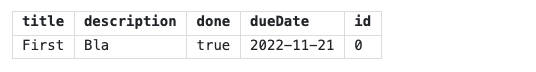
Add or remove fields &
The IDL of the schema supports various advanced options which are better explained in its spec, but the extracted and formatted version looks like this:
{
"type": "record",
"name": "Record",
"fields": [
{
"name": "title",
"type": "string"
},
{
"name": "description",
"type": "string"
},
{
"name": "done",
"type": "boolean"
},
{
"name": "dueDate",
"type": "string"
},
{
"name": "id",
"type": "long"
}
]
}This means the schema is strongly required by the reader to make sense from the data block. And to make things a bit more complex, the schema can be omitted, if the reader already knows it or has other means to fetch it like from the previously mentioned registry.
A big advantage of this behavior is the schema used to write must not be the same used for a read. This allows to create smaller projections to omit fields entirely and also to utilize default values for newer fields which cannot be resolved:
{
"type": "record",
"name": "Record",
"fields": [
{
"name": "title",
"type": "string"
},
{
"name": "description",
"type": "string",
"default": null
}
]
}Change of data types &
With this in place, the same rules apply here that were valid for our CSV version. Changing order or whole fields should be no problem, as long as the schema is known to the reader.
Complex data types &
Avro is a bit of a mix of both of our textual formats and behaves like JSON in regard to complex types.
Let’s have a quick glance at the output of xxd of the evolved version:
$ xxd todo-evolved.avro
00000000: 4f62 6a01 0416 6176 726f 2e73 6368 656d Obj...avro.schem
00000010: 619c 057b 2274 7970 6522 3a22 7265 636f a..{"type":"reco (1)
00000020: 7264 222c 226e 616d 6522 3a22 5265 636f rd","name":"Reco
00000030: 7264 222c 2266 6965 6c64 7322 3a5b 7b22 rd","fields":[{"
00000040: 6e61 6d65 223a 2274 6974 6c65 222c 2274 name":"title","t
00000050: 7970 6522 3a22 7374 7269 6e67 227d 2c7b ype":"string"},{
00000060: 226e 616d 6522 3a22 6465 7363 7269 7074 "name":"descript
00000070: 696f 6e22 2c22 7479 7065 223a 2273 7472 ion","type":"str
00000080: 696e 6722 7d2c 7b22 6e61 6d65 223a 2264 ing"},{"name":"d
00000090: 6f6e 6522 2c22 7479 7065 223a 2262 6f6f one","type":"boo
000000a0: 6c65 616e 227d 2c7b 226e 616d 6522 3a22 lean"},{"name":"
000000b0: 6475 6544 6174 6522 2c22 7479 7065 223a dueDate","type":
000000c0: 7b22 7479 7065 223a 2272 6563 6f72 6422 {"type":"record"
000000d0: 2c22 6e61 6d65 7370 6163 6522 3a22 5265 ,"namespace":"Re
000000e0: 636f 7264 222c 226e 616d 6522 3a22 6475 cord","name":"du
000000f0: 6544 6174 6522 2c22 6669 656c 6473 223a eDate","fields":
00000100: 5b7b 226e 616d 6522 3a22 7374 6172 7422 [{"name":"start"
00000110: 2c22 7479 7065 223a 2273 7472 696e 6722 ,"type":"string"
00000120: 7d2c 7b22 6e61 6d65 223a 2264 7565 222c },{"name":"due",
00000130: 2274 7970 6522 3a22 7374 7269 6e67 227d "type":"string"}
00000140: 5d7d 7d2c 7b22 6e61 6d65 223a 2269 6422 ]}},{"name":"id"
00000150: 2c22 7479 7065 223a 226c 6f6e 6722 7d5d ,"type":"long"}]
00000160: 7d14 6176 726f 2e63 6f64 6563 086e 756c }.avro.codec.nul
00000170: 6c00 d313 7980 7ecf 4645 6249 ddd7 08a1 l...y.~.FEbI....
00000180: 070a 0244 0a46 6972 7374 0642 6c61 0114 ...D.First.Bla.. (2)
00000190: 3230 3232 2d31 312d 3231 1432 3032 322d 2022-11-21.2022-
000001a0: 3131 2d32 3300 d313 7980 7ecf 4645 6249 11-23...y.~.FEbI
000001b0: ddd7 08a1 070a ......| 1 | The schema block at the top |
| 2 | And the data block at the end |
The interesting part here is the data section still just contains a value separated list and can be flattened out like this:
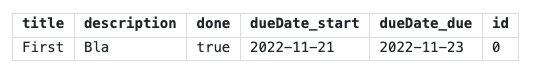
So far we discussed how the formats can evolve, but is there another way?
On the Parquet &
Parquet wasn’t included in the original list of formats to be covered here, but during my experiments with Hadoop I discovered it fits here perfectly well and can also be a good foundation for follow-up posts.
In comparison to the previous formats, a major difference is that Parquet is a columnar data type and stores data column-oriented in contrast to row-oriented type. This means every value of a column is aligned next to each other and allows some interesting compressions tricks for example with date types due to locality. Another benefit is column fetches are faster - at the cost of more expensive row fetches.
Creating a Parquet from scratch isn’t that difficult, but here we can utilize the parquet-cli
that can be installed separately:
$ parquet convert todo.avro -o todo.parquetHaving a look at the quite lengthy dump shows some more differences to the previous formats:
$ xxd todo.parquet
00000000: 5041 5231 1500 1512 153a 1580 c8d8 f00d PAR1.....:......
00000010: 1c15 0215 0015 0815 0800 001f 8b08 0000 ................
00000020: 0000 0000 ff63 6560 6070 cb2c 2a2e 0100 .....ce``p.,*...
00000030: af67 0c39 0900 0000 1500 150e 1536 1580 .g.9.........6..
00000040: c8e4 ce01 1c15 0215 0015 0815 0800 001f ................
00000050: 8b08 0000 0000 0000 ff63 6660 6070 ca49 .........cf``p.I
00000060: 0400 28e9 672c 0700 0000 1500 1502 152a ..(.g,.........*
00000070: 15c1 e287 b006 1c15 0215 0015 0815 0800 ................
00000080: 001f 8b08 0000 0000 0000 ff63 0400 1bdf ...........c....
00000090: 05a5 0100 0000 1500 151c 1544 15e5 bd89 ...........D....
000000a0: a703 1c15 0215 0015 0815 0800 001f 8b08 ................
000000b0: 0000 0000 0000 ffe3 6260 6030 3230 32d2 ........b``0202.
000000c0: 3534 d435 3204 0012 4870 5a0e 0000 0015 54.52...HpZ.....
000000d0: 0015 1015 2e15 f887 c88d 0e1c 1502 1500 ................
000000e0: 1508 1508 0000 1f8b 0800 0000 0000 00ff ................
000000f0: 6360 8000 0069 df22 6508 0000 0019 1102 c`...i."e.......
00000100: 1918 0546 6972 7374 1918 0546 6972 7374 ...First...First (1)
00000110: 1502 1916 0000 1911 0219 1803 426c 6119 ............Bla.
00000120: 1803 426c 6115 0219 1600 0019 1102 1918 ..Bla...........
00000130: 0101 1918 0101 1502 1916 0000 1911 0219 ................
00000140: 180a 3230 3232 2d31 312d 3231 1918 0a32 ..2022-11-21...2
00000150: 3032 322d 3131 2d32 3115 0219 1600 0019 022-11-21.......
00000160: 1102 1918 0800 0000 0000 0000 0019 1808 ................
00000170: 0000 0000 0000 0000 1502 1916 0000 191c ................
00000180: 1608 1568 1600 0000 191c 1670 1564 1600 ...h.......p.d..
00000190: 0000 191c 16d4 0115 5816 0000 0019 1c16 ........X.......
000001a0: ac02 1572 1600 0000 191c 169e 0315 5c16 ...r..........\.
000001b0: 0000 0015 0219 6c48 0652 6563 6f72 6415 ......lH.Record.
000001c0: 0a00 150c 2500 1805 7469 746c 6525 004c ....%...title%.L
000001d0: 1c00 0000 150c 2500 180b 6465 7363 7269 ......%...descri
000001e0: 7074 696f 6e25 004c 1c00 0000 1500 2500 ption%.L......%.
000001f0: 1804 646f 6e65 0015 0c25 0018 0764 7565 ..done...%...due
00000200: 4461 7465 2500 4c1c 0000 0015 0425 0018 Date%.L......%..
00000210: 0269 6400 1602 191c 195c 2608 1c15 0c19 .id......\&.....
00000220: 2508 0019 1805 7469 746c 6515 0416 0216 %.....title.....
00000230: 4016 6826 083c 1805 4669 7273 7418 0546 @.h&.<..First..F
00000240: 6972 7374 1600 2805 4669 7273 7418 0546 irst..(.First..F
00000250: 6972 7374 0019 1c15 0015 0015 0200 0016 irst............
00000260: fc05 1514 16fa 0315 3200 2670 1c15 0c19 ........2.&p....
00000270: 2508 0019 180b 6465 7363 7269 7074 696f %.....descriptio
00000280: 6e15 0416 0216 3c16 6426 703c 1803 426c n.....<.d&p<..Bl
00000290: 6118 0342 6c61 1600 2803 426c 6118 0342 a..Bla..(.Bla..B
000002a0: 6c61 0019 1c15 0015 0015 0200 0016 9006 la..............
000002b0: 1514 16ac 0415 2a00 26d4 011c 1500 1925 ......*.&......%
000002c0: 0800 1918 0464 6f6e 6515 0416 0216 3016 .....done.....0.
000002d0: 5826 d401 3c18 0101 1801 0116 0028 0101 X&..<........(..
000002e0: 1801 0100 191c 1500 1500 1502 0000 16a4 ................
000002f0: 0615 1616 d604 1522 0026 ac02 1c15 0c19 .......".&......
00000300: 2508 0019 1807 6475 6544 6174 6515 0416 %.....dueDate...
00000310: 0216 4a16 7226 ac02 3c18 0a32 3032 322d ..J.r&..<..2022-
00000320: 3131 2d32 3118 0a32 3032 322d 3131 2d32 11-21..2022-11-2
00000330: 3116 0028 0a32 3032 322d 3131 2d32 3118 1..(.2022-11-21.
00000340: 0a32 3032 322d 3131 2d32 3100 191c 1500 .2022-11-21.....
00000350: 1500 1502 0000 16ba 0615 1616 f804 1546 ...............F
00000360: 0026 9e03 1c15 0419 2508 0019 1802 6964 .&......%.....id
00000370: 1504 1602 163e 165c 269e 033c 1808 0000 .....>.\&..<....
00000380: 0000 0000 0000 1808 0000 0000 0000 0000 ................
00000390: 1600 2808 0000 0000 0000 0000 1808 0000 ..(.............
000003a0: 0000 0000 0000 0019 1c15 0015 0015 0200 ................
000003b0: 0016 d006 1516 16be 0515 3e00 16b4 0216 ..........>.....
000003c0: 0226 0816 f203 1400 0019 2c18 1370 6172 .&........,..par (2)
000003d0: 7175 6574 2e61 7672 6f2e 7363 6865 6d61 quet.avro.schema
000003e0: 18d4 017b 2274 7970 6522 3a22 7265 636f ...{"type":"reco
000003f0: 7264 222c 226e 616d 6522 3a22 5265 636f rd","name":"Reco
00000400: 7264 222c 2266 6965 6c64 7322 3a5b 7b22 rd","fields":[{"
00000410: 6e61 6d65 223a 2274 6974 6c65 222c 2274 name":"title","t
00000420: 7970 6522 3a22 7374 7269 6e67 227d 2c7b ype":"string"},{
00000430: 226e 616d 6522 3a22 6465 7363 7269 7074 "name":"descript
00000440: 696f 6e22 2c22 7479 7065 223a 2273 7472 ion","type":"str
00000450: 696e 6722 7d2c 7b22 6e61 6d65 223a 2264 ing"},{"name":"d
00000460: 6f6e 6522 2c22 7479 7065 223a 2262 6f6f one","type":"boo
00000470: 6c65 616e 227d 2c7b 226e 616d 6522 3a22 lean"},{"name":"
00000480: 6475 6544 6174 6522 2c22 7479 7065 223a dueDate","type":
00000490: 2273 7472 696e 6722 7d2c 7b22 6e61 6d65 "string"},{"name
000004a0: 223a 2269 6422 2c22 7479 7065 223a 226c ":"id","type":"l
000004b0: 6f6e 6722 7d5d 7d00 1811 7772 6974 6572 ong"}]}...writer
000004c0: 2e6d 6f64 656c 2e6e 616d 6518 0461 7672 .model.name..avr
000004d0: 6f00 184a 7061 7271 7565 742d 6d72 2076 o..Jparquet-mr v (3)
000004e0: 6572 7369 6f6e 2031 2e31 332e 3120 2862 ersion 1.13.1 (b
000004f0: 7569 6c64 2064 6234 3138 3331 3039 6435 uild db4183109d5
00000500: 6237 3334 6563 3539 3330 6438 3730 6364 b734ec5930d870cd
00000510: 6165 3136 3165 3430 3864 6462 6129 195c ae161e408ddba).\
00000520: 1c00 001c 0000 1c00 001c 0000 1c00 0000 ................
00000530: 7d03 0000 5041 5231 }...PAR1| 1 | The data block at the top |
| 2 | Followed by the Avro schema |
| 3 | And a metadata block at the end |
The last byte of the file is reserved for the size of the metadata block, which can be loaded in a first seek/read and then used to load the whole metadata block. This allows quicker inserts without rewriting the whole file.
Add or remove fields &
Parquet supports a different but similar enough set of data types and the same rules that are valid for Avro can be applied here.
Change of data types &
Switching data types of known columns is easier here, because we know just need to rewrite a specific column and update the schema without touching the complete file.
Complex data types &
Again, everything that applies to Avro is also true for Parquet and can be nicely visualized due to great support in with multiple tools - here exemplary with DuckDB:
$ duckdb_cli -c 'select * from read_parquet("./todo-evolved.parquet")'
┌─────────┬─────────────┬─────────┬───────────────┬─────────────┬───────┐
│ title │ description │ done │ dueDate.start │ dueDate.due │ id │
│ varchar │ varchar │ boolean │ varchar │ varchar │ int64 │
├─────────┼─────────────┼─────────┼───────────────┼─────────────┼───────┤
│ First │ Bla │ true │ 2022-11-21 │ 2022-11-23 │ 0 │
└─────────┴─────────────┴─────────┴───────────────┴─────────────┴───────┘Apply versioning &
In this chapter we are going to have a look at version, which is also a viable way, if we cannot directly control our clients or consumers. To keep things simple, we just have a look at the two mostly used ways in the wild with examples based on REST.
Endpoint versioning &
Our first option is to create a new version of our endpoint and just keep both of them. We cannot have two resources serve the same URI, so we just add a version number to the endpoint and have a nice way to tell them apart. Another nice side effect here is this allows further tracking and redirection magic of traffic:
$ curl -X GET http://blog.unexist.dev/api/1/todos (1)| 1 | Set the version via path parameter |
Pro |
Con |
Clean separation of the endpoints |
Lots of copy/paste or worse people thinking about DRY |
Usage and therefore deprecation of the endpoint can be tracked e.g. with PACT |
|
Further evolution might require a new endpoint |
Content versioning &
And the second option is to serve all versions from a single endpoint and resource, by honoring client-provided preferences here in the form of an accept header. This has the additional benefit of offloading the content negotiation part to the client, so it can pick the format it understands.
$ curl -X GET -H “Accept: application/vnd.xm.device+json; version=1” http://blog.unexist.dev/api/todos (1)| 1 | Set the version via Accept header |
Pro |
Con |
Single version of endpoint |
Increases the complexity of the endpoint to include version handling |
Difficult to track the actual usage of specific versions without header analysis |
|
New versions can be easily added and served |
Conclusion &
During the course of this article we compared textual formats with a binary one and discovered there are many similarities under the toga hood and also how a schema can miraculous save the day.
Still, a schema is also no silver bullet and sometimes we have to use others means to be able to evolve a format - especially when it is already in use in legacy systems.
Going the way of our REST examples might be way to have different versions of the same format in place, without disrupting other (older) services.
All examples can be found here: